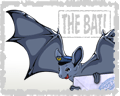 redbox informēja, ka tik tikko ir parādījusies The Bat! v2.02 Christmas Edition 3 272KiB. Tā ir kā tradīcija, ka neilgi pirms Ziemassvētkiem iznāk Christmas Edition.
redbox informēja, ka tik tikko ir parādījusies The Bat! v2.02 Christmas Edition 3 272KiB. Tā ir kā tradīcija, ka neilgi pirms Ziemassvētkiem iznāk Christmas Edition.
Izmaiņu saraksts kā vienmēr ir diezgan liels – vīri ir pacentušies godam. Vienīgi pēdējā laikā esmu novērojis nelielu migrāciju – vieni pāriet uz citiem komerciāliem produktiem citi uz bezmaksas, piemēram, Mozilla Thunderbird. Tā kā mani pagaidām apmierina The Bat!, tad nedaudz paskatīšos un pagaidīšu, kad uzlabos zibensputnu, jo pagaidām tam vēl nav tik daudz iespēju un galvenais – pārāk bremzīgs e-pasta klients. Tas gan ir raksturīgs visiem Mozillas produktiem. Laiks visu saliks pa vietām.
What’s new in The Bat! 2.02 CE?
[ Legend: ]
[ + Added feature ]
[ * Improved/changed feature ]
[ – Bug fixed (we hope) ][+] “Hot Link” clicking for address fields in the message editor to invoke address picker
[+] %ModifyOnce(header1, header2, etc) macro to prevent headers to be set more than once
[+] %QuoteEmptyLines template macro (the name speaks for itself 🙂
[+] AES encryption algorithm (128 and 256 bits) for TLS.
[+] IMAP Fine-Tune option to disable message flag refreshing each time a folder selected (to save time and bandwidth in case of single client and
single user access)
[+] Import of Outlook Contacts Folder into the address book
[+] Import of Outlook Express address items (Windows Address Book)
[+] It is now possible to assign folder to a colour group
[+] Possibility to set background for HTML documents (some work is still required though 🙂
[+] Server Timeout settings (see the Transport page of the account properties dialogue)
[+] Updated core interface library for themable interface
[+] View Modes for message list
[*] (#0001383) Some non-Latin characters were treated as word breaks in the spell checker
[*] (#0001420) Folder database is compressed on exit
[*] Extension of the %TEXT=”-nn[L]” macro to include nn lines from the end (the L parameter allows inclusion of lines with URL)
[*] IMAP folders are now created without the option to display unread messages on MailTicker to prevent excessive Search on each connection startup
[*] It is now possible to search text in the message source viewer
[*] More sensible scroll bar settings for MicroEd
[*] Possibility to add links in HTML editor
[*] Quoted-printable is now the default encoding for 8-bit messages for new accounts.
[*] Search for attachments reimplemented (it’s needed when attachment was moved to a new place)
[*] Tidier looking dialogues under WinXP
[*] Vertical Scroll size in the Plain Text Viewer is reduced by one line
[-] “Read” flag wasn’t imported from Outlook or Outlook Express message bases
[-] (#0000865) Fixed Access Violation on imporing Outlook message base.
[-] (#0001211) Address book entries witout e-mail addresses were duplicated when restored from a backup archive
[-] (#0001244) Upon editing multiple address entries, the gender was reset
[-] (#0001366) It was possible to open Account Log window twice if the main window wasn’t active
[-] (#0001393) Outdated “application/x-pkix-certreqresp” S/MIME protocol
was not supported
[-] (#0001398) Only the first defined Key server was used for search PGP keys with PGP v7+
[-] (#0001415) The old way of displaying of received/created time is restored
[-] (#0001518) HTML toolbar visibility was not remembered and its name wasn’t appropriate 🙂
[-] (#0001532) Ctrl+H was not working in Mail Dispatcher
[-] (#0001618) A dot character was added to the outgoing attached files without extension
[-] (#0001637) Built-in PGP support did not support comments from PGP preferences
[-] (#0001643) IMAP folder positions were not stored during “Reset list” commands of the IMAP Folder Manager
[-] (#0001655) The “Invert selection” option was not working in Search window’s folder selector
[-] (#0001777) UUencoded files were not processed for IMAP messages
[-] (#0001821) HTML-to-Plain routine was converting the [title] tagged text as a part of plain text content
[-] (#0001823) Macro %TEXT=”nnL” was not working in accordance to documentation
[-] (#0001826) Access Violation error when cancelling message with saving it as draft
[-] (#0001853) TLS certificate errors were not logged as errors
[-] (#0001867) It was not possible to use a rigtht-click pop-up menu in the message source viewer
[-] (#0001972) it is possible to view all the recipients when decrypting a GnuPG message encryptied to multiple recipients.
[-] (#0001978) IMAP folder names were not added to the drop-down lists of system folder combos in the account properties dialogue
[-] A dot was always added to the name of an attached file without an extension
[-] A lot of cosmetic bugs
[-] AV Error when filtering message list by Alt+clicking on message field
[-] Access violation when deleting a folder (must be checked)
[-] An extra attachment was created due to move
attachments between folders when attachments were stored separately
[-] Bug with encryption in the built-in support for PGP v6-8
[-] Bug with restoring from v1.xx backup archive
[-] Bug with scheduler’s time setting
[-] Bugs with losing language settings
[-] Cursor positioning problem in the Windows editor
[-] Deletion settings were not used for purging from the Folder Maintenance Centre
[-] Fixed a “List Index Out Of Bounds” error on Check mail for all accounts (Alt+F2 hotkey)
[-] Fixed an AV error in the HTML which could seldomly occur on pages with large tables.
[-] Fixed multiple items in the folder view mode menu.
[-] Fixed scroll bar page size.
[-] IMAP messages were not refreshed when their flags were changed by a concurrent user
[-] If attachment directory was moved to a new location, old externally stored attachments were not searched
[-] Interface fixes to display chinese symbols correctly
[-] It was not possible to define a folder for alternative deletion if ordinary deletion was not using any non-Trash folder
[-] Keyboard shortcut names weren’t translatable in the menues.
[-] Latin characters with umlauts could sometimes not be saved in HTML editor
[-] Links were not automatically highlighted in the HTML editor
[-] Macro button was not behaving properly in the account properties dialogue
[-] More fixes for encryption and signing using built-in PGP v6-8 support
[-] Outlook Contacts import didn’t handle nested Contacts folderes
[-] Recipient addresses weren’t imported from Outlook 2000.
[-] S/MIME signatures using internal implementation didn’t work in 2.01.15
[-] Selected IMAP folder was not refreshed on new messages arrival
[-] Some cosmetic bugs with enabling/disabling controls and wrong tab order
[-] When a message was automatically forwarded/replied, the original text was not converted
[-] When importing messages from MS Outlook or Outlook Express, “Received” date has been reset to the current date.
[-] Workaround for buggy Courier IMAP server (the INBOX folder can be marked with NoSelect flag preventing correct work with the folder).
[-] cosmetical errros in configuration dialogues (better controls, tab stops, etc)
[-] fixed some bugs in account properties dialogue
[-] mailto: URL handler works more precisely now
YeaH! Man jau ir. Un ja nu universālās zālītes vairs nedarbojas ejam uz lapu, kur ir daudz, kas kārtīgam the Bat lietotājam vajadzīgs… http://vsv.itech.ru
Kam mozilla bremzē, kam nē… 😉
lietoju gan thunderbird. bet ja nu man sagribaas iet apkalj uz thebat!, tad vai gadiijumaa kaads nezin, kaa paarstaipiit arii ehpastu un adreshu graamatu? protams, ja vispaar var
Chava visi
Maybe kaut kur Latvijaa ir kaada Bata fanu lapa, kur var palasīties kaa ar to vampiireli riikoties, moska kaac zina ???
Piemeeram baigi interesee ka ar vinju var news-us lasiit – kaut kur dzirdeeju ka var caur MyGate … moska var savaadaak ???
Janex
2 endrju
Pilnigi piekritu, Thunderbird kam bremze kam ne.
Pirms laika lietoju mozilla mail, par to gan var teikt, ka domigs klients
2 bush: thunderbird lieto unixiigo formaatu pasta glabaashanai, un, cik atceros, tad the bat speej importeet no unix mailkasteem (mbox).. par addressgraamatu gan nezinu, bet domaaju, ka ar csv var kaut kaa tik cauri..
Strādā zālītes arī no 2.0.1 versijas.
maijs : nikaa. 0 messages converted
coolynx, vai tā ir anti-MSIE akcija? Zem IE teksts rādās tikai līdz #0001821 (tur tekstā ir neeskeipots <title> tags), pēc kura lapa izbeidzas.
elfz: paldies, ka debugoji! tas nebija speciaali – taa sanaaca. tas ir deelj mana liikaa editeeshanas toolja & tapeec, ka pats nelietoju IE. changelogaa bija palicis uz ko IE apjuka. fixed.
nja, <title> bija palicis. ja viss buus ok, tad ceru bik upgreidot sho visu pasaakumu.
Nu vispaar vienu briidi atpakalj lietoju the bat! (kaadas 2 nedeeljas atpakalj)… Man tur naacaas kompi paarlikt – nu un mail klientu izveeleejos shoreiz Thunerbird… Secinaajumi:
1)patiik abi divi
2)abi divi ljoti vienkaarshi un ar daudz iespeejaam
3)izveeleejos thunerbird tikai taapeec, ka freeware… Iisteniibaa jau biju pieradis pie bata un uzskatu to par ljoti labu :)))
a kaa thunerbirdam ir ar mailu auto-filtriem? un vai 3000…10000 vestules vienaa filderi tas speej satureet?
neliels jautajums ne pa topic teemu:
Nolemu palietot kadu laicinju Mozilla Firebird, lai saprastu patik man vai nepatik. Patik!
Bet ir paaris tadas nepatikamas lietas.. Piemeram, koko, tavaa lapaa: http://koko.fx-kaste.net/download.htm Kad spiezh, lai novilktu failinju polifonija20mid.rar tad nu nekas ar Mozillu nesanaak..atveras “hereoglifi”! Nu nesakas ladeshana. tas pats ari piemeram inbox.lv ja grib novilkt attachmentu klikskinot uz ikonas Save. Bet ja liek atvert jaunaa logaa, tad viss OK..laadeejas.
Varbut to var kaut ka uzlikt lai viss normali spiezhot ladetos? Maz ko zinu par Mozillu,.. gan jau kads ilgak kas lietojis spes izskaidrot…
she`ka: tas ir Mozillas bugs/nepilniiba – ja serverii nav korekti nodefineets kaadam failu tipam atbilst dotais fails ar paplashinaajumu, tad jamais ver valjaa text/plain.
tas bija viens no bugiem par kuriem es balsoju, lai aatraak izlabo/atrod risinaajumu. tagad kaut kaadaa mozilla versijaa buus iestraadaats workarounds un mozilla pati meegjinaas peec headeriem noteikt kaa doto failu atveert.
pagaidaam jaaizmanto save link as file vai lejupielaades paliigi.
ek..nu tad jagaida jaunaaka versija 🙂 paldies par infu! 😉
Man kolēģe (jā, sieviete) pati!!! izvēlējas Mozilla Thunderbird un ir apmierināta ar to. Neesmu redzējis, ka būtu lēns, vai kāda iespēja trūktu… (normāliem cilvēkiem nevajag pārcilvēciskas fīčas). Vairāki accounti POP3, IMAP un filtri daudz – viss strādā oki doki.
Par mozillu vēlreiz – nu nebremzē viņa. Par to jau ir runāts. Varbūt, ka Internet Explorer ielādējas ātrak, bet tas jau ir iebūvēts! pašā Windows un sēž visu laiku atmiņā, tāpēc arī ielādējas ātrāk. Bet citādā ziņā – mozilla galīgi nebremzē. Pietam viņu var noslīpēt vēl tā, ka strādā ļoti ātri – pats kompilējot. Uz sava darba kompīša, kur ir Linux/Unix salīdzināju sevis kompilēto un binary versiju – ātrums ļoti atškiras. Mana ./configure — … rindiņa aizņēma ~ 5-6 rindiņas konsolē. Visu vajag tweak’ot, veči, un tad viss ir kedās.
coolynx, kāpēc Tu saki, ka Thunderbird ir bremzīgs? Uz cik tad kompiem esi testējis? Nu saki ko gribi, es neesmu redzējis ka bremzē. Pat uz 805Mhz, 64Mb ram nembremzē (tas ir lēnākais PC uz kura esmu redzējis Thunderbird). Nezinu, nezinu…
gh
endrju: vismaz 2x lielaaka bremze nekaa the bat!. pie nosaciijuma, ja pedeejaa ir 3 konti ar aptuveni 50k meiliem, bet thunderbird ir svaiga kopija ar 5 meiliem. 🙂 tb bremze sleepjas pashaa aplikaacijaa. tapeec pieljaavu domu, ka saliekot tos visus meilus tas buus vairaakas reizes (?) bremziigaaks nekaa the bat!.
vienkaarshi kaadreiz lietoju mozilla mail un tam gui bija taads pats. bremzi peec idejas var pieciest, bet nu ne jau 5 vai vairaak minuutes, kad palaizh programmu. disku vajadzeetu taa kaa drefragmenteet, bet nu tas jau nav nopietni, jo bats seezh uz taa pasha diska un pat neshkjauda.
es esmu par alternatiiviem risinaajumiem ar visaam chetraam, bet sapraata robezhaas, ja tas tieshaam atmaksaajas nevis, lai vienkaarshi *buutu krutaaks par citiem*. firebird arii saakumaa gljukoja daudz vairaak, pagaaja gads un jau var sacensties ar eezeliiti. ceru, ka tas pats buus arii ar thunderbird…
Kapee nav Summer Edition, vai Spring Edition :DD
toties ir Autumn Edition 🙂 jox
Vai theBat ir iespēja uzturēt vairākus lietotāju profilus, kur vairāki cilvēki uz vienu kompi sēž?
hmm, ir iespeja! pati vienkarshaka – katram savu accountu ar paroli.
var advanceetaak – komandrindaa noraadiit piem:
thebat.exe /FOCUSU=”Account1″;F=”Inbox”
un parejos accountus nosleept, ja vajag…
Vispaar nepiekriitu par to bremzeeshanu… Man pilniigi pie kaajas, ja piem thunderbird buutu man pirms the bat tad arii paliktu pie thunder bird, bet man visi maili staav zem the bat kam man taas puules kapeec man japaariet uz kaut ko citu jataapat ir labi????
Off topic – par firebirdu.
Kāds nezin, cik labs ir FB atbalsts W3C DOMam ?
A ta es skatos, nokačāju no W3C “DOM Conformance Test Suite, Level 1 Core”, IE 5.5 izlaiž ar kļūdām ECMA testus, a vot Firebirds 0.7 vispār nelaiž. 😛
(Javascripts protams ir ieslēgts)
uzliekam veel buttoniem ziemassv. skinu i pavisam smuki izskataas. 🙂 Bet tas vinju Ziemassv. siskspaarnis tieshaam smuks uztasiits.
>>> Vai theBat ir iespēja uzturēt vairākus lietotāju profilus, kur vairāki cilvēki uz vienu kompi sēž?
ja vajag vairākus lietotāja profilus, neko labāku par Pegasusu vēl neesmu redzējis.
Jautaajums….
Vai The Bat var viegli paarkopeet visas veestules ?? ar to es domaaju piem. fails veestules.msg kas satur visas veestules kopaa… vienk. lieta taada ka sanaak biezi paarinstaleet windows un daudzas veestules veel vajag saglabaat…
?-ms: vai veel joprojaam abi shie meila klienti veestules no vairaakiem popiem met katru atseviski nevis kopeejaa folderii (kaa outlooks)?
veel ?-ms: vai ir kaads @klients, kuraa buutu liidziiga iespeeja outlooka archive folderiem? …opensource veelams
Es arii saku, ka Peerkonputns bremzee. Atveram putnu, viss OK nebremzee, noliekam uz taskbara, daram kaut ko citu, peec kaada laika celjam augshaa to putnu no taskbara, un tad tas notiek – ir konkreeta bremze. Vai arii otrs variants – putns, taa seezhot, saak bremzeet visu PC. Izmeegjinaats gan uz PIII, gan PIV – bremzee abos vienaadiigi. Tas viss bija ar 0.3 versiju.
djhurio, man precizi tas pats ir ar Ugunsputnu 🙁
Man gan vecais zāgītis strādā
djuhiro: tas ir loģiski – paskaties ar task manageri, cik viš atmiņā sēž, un pēc tam atstāj to backgroundā kādu laiku. un tad paskaties, cik daudz no tā zvēra ir viruālajā atmiņā. Loģiski, ka bremzēs, kamēr to no VM izvilks. Tas nu jāatzīst, ka atmiņa tam putnam patīk, bet windowsa tendence visu pagefailā saraxtīt – lūk arī rezultāts. Uz linux tas vēl nau tik traģiski.
Nupat iznākusi versija 2.02.03.
The Bat! 2.02.03.
Kārtējie pēcrelīzes pēdējā brīža kļūdu labojumi. 🙂
— Service release 2.02.3 (9-Dec-2003)
[-] (#0001982) PGP data was not extracted from HTML messages
[-] (#0001871) &#nnn HTML entities were not translated
[-] (#0001883) The “Add to address book” button in the message header editor was using only the TO field data
[-] (#0001656) “Edit|Copy/Copy To” commands were not working in the separate message viewer
[-] A lot of cosmetic bugs
—- History of changes ——