Dreef informēja par jauno DU METER 3.05 Build 146 1 065KiB.
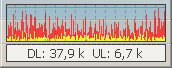
Atšķirībā no iepriekšējās 3.03 build 110 versijas, kur parādījās tikai daudzvalodu atbalsts, šajā ir pāris kļūdu labojumi un vēl šādas tādas daudz maz vērā ņemamas izmaiņas. Lai gan es te tikko jau uzrāvos uz kaut kāda kļūdas paziņojuma, bet programma turpina strādāt. Zāles derēja vecās.
Bet, ja godīgi, tad nesaskatīju neko tādu dēļ kā būt vērts atjaunot šo programu, ja iepriekšējā strādāja normāli.
Added full support for Windows XP themed appearance.
Added support for Shutdown Event Tracker in .NET server.
Much greater accuracy for Stopwatch, during short period measurements.
Ability to copy data from Stopwatch table (use right-click menu).
Support for 29th, 30th and 21st of month as start date for month periods.
DU Meter tray icon is recreated now after Windows Explorer crash.
Fixed complete poweroff of computer in case DU Meter shuts it down.
Fixed a bug when DU Meter would crash if it used more then once to disconnect active dial-up connection.
DU Meter log file creation problems resolved.
Connection time counter could be several minutes shy every day due to a rounding errors – fixed.
Stopwatch window appeared too big on systems using small fonts – fixed.
Graph lines in the main window were not visible if the graph background is set to custom very dark color – fixed.
DU Meter won’t retain its size if set to very small – fixed.
Permissions on DU Meter’s log file were too restrictive, so non-Power Users couldn’t write to the log – fixed.
Connection time counter became negative if system clock moved back in time – fixed.
“DU Meter notifications” dialog was not properly centered on screen – fixed.
If system and DU Meter remain active through change of date, new daily totals are shown against previous date until DU Meter Totals window is closed and re-opened – fixed.
Wrong totals where shown if system clock moved to the future and then back.
Several minor visual appearance problems fixed.
Biki nederiigas laikam tas vecaas zaaliites tomeer, vai arii man ir paarak vecas….kjipa iepekleejushas mazliet…
——
Illegal Serial Number Detected please buy a valid DU meter license
——
no Team Cafe generatora:
Vaards: Trūcīgs students
Atsleega: D3-222-00FF6B43-C3AEBFF9
pats nevareeju notesteet, jo man vecais darbojas 😉
varbuut paaris vaardos varetu pateikt – ko ar to meera?!?
Kaut kas nav ritiigi vienalga… mosh taapeec ka man vecajam Triaalis bija paspeejsi nobeigties nolaidiibas peec….
nu jaunajaam versijaam ir tizla try ikona
un minuss pergai ir taac ka nevar nodefineet IP kuraam neskaitiit U/D (vismaz me neatrod)
vieniigias uzlabojusm izstaas ir:
Wrong totals where shown if system clock moved to the future and then back.
man shitaa deelh naacaas paarlikt jamo par jaunu un zaudeet 2 men trafika uzskaiti…
gy
nu ja … tieshaam apmeeraam taa ka viesiem jau no dzimshanas buutu jaabuut zinamiem par du meter… tad ko jamais vispaa dara un kaada jeega no jamaa..?
To coolynx: A šī programma spēj atšķirt lokālo tīklu (pēc ip) no publiskā, tas ir, skaitīt atsevišķi trafiku? Senāk nevarēja …
Darbojas tas tavs serialis.
Shii programma neshkjiro vieteejo tiiklu no interneta. Tas man neder, jo man interesee tikai interneta trafiks.
http://www.analogx.com uzmekle NetStat Live, zales neprasa, skiro pa interfeisiem
Tas NetStat Live arii neshkjiro.
tos kurus interesee detalizeeta tiikla trafika uzskaite utt. var pameegjinaat Tmeter, krievu programminja. diezgan advanceeta utt., bet man nepatika un dumeter nespeej aizstaat, jo tai ir nedaudz citi meerkji.
tuk fjmnn jj
Hi,
The feature you are asking about, monitoring traffic by IP address, should be included in the Pro version, which is still in development. I’d be glad to hold your email and let you know when we have a release date.
Regards,
Alice Allen
InfiniSource/Rose City Software
Technical Support
techsupport@infinisource.com
Bez ponjas